EDSAC ~世界で最初に造られたコンピュータ
2015/03/18
 EDSAC は 1949 年、ケンブリッジ大学のウィルクス (Maurice Vincent Wilkes) によって作られた、 最初のコンピュータです。
EDSAC は 1949 年、ケンブリッジ大学のウィルクス (Maurice Vincent Wilkes) によって作られた、 最初のコンピュータです。
写真の人物はウィルクス。 眺めているのは EDSAC のメモリです。
EDSAC の正式名称は “Electronic Delay Storage Automatic Calculator” ですが、 “delay strage” とは 「遅延線メモリ」 のことで、 写真のパイプが並んでいる長い箱が遅延線メモリ、 これ全体でほぼ 1 キロバイトの記憶容量です。
管の中に水銀を満たして片側から超音波のパルスを与えると、 超音波は水銀中を伝わって反対側に届きます。 これを電気信号に変えてまた超音波のパルスにして管に戻してやると、 水銀の中で循環する超音波のパルスとしてデータを記憶させることができます。
これを遅延線メモリといい、 連続しているデータを順次読み書きするこのようなタイプのメモリを、 シーケンシャルアクセスメモリ (sequential access memory) といいます。
上記参照記事 → http://www.infonet.co.jp/ueyama/ip/history/edsac.html
関連記事
-

-
データの共有、バックアップに便利なDropBoxの使い方
今回はパソコンのデータの共有,バックアップに便利なDropboxについてご紹介し …
-

-
スマートフォンのカメラで撮った写真を自動的にDropBoxにアップロードできる「カメラアップロード機能」
カメラアップロード機能とは,スマートフォンのカメラで撮った写真をリアルタイムで自 …
-
-
ウェブサイトを表示したたけで感染してしまうマルウェア「ランサムウェア」とは
今回は最近被害数が急増しているマルウェア「ランサムウェア」についてご紹介します。 …
-

-
デバイスドライバの検索方法
今回はWindows7や10をクリーンインストールした際に便利な、デバイスドライ …
-

-
デスクトップパソコンのビープ音の種類と原因について
デスクトップパソコンではパソコンに接続されているハードウェアにエラー、不具合が発 …
-

-
メモリーの増設で得られる効果について
一般的に、メモリーを増設するとパソコンが速くなると言われていますが、普段のパソコ …
-

-
コンピューターに必要な5大機能とは・・・
パソコンを構成している部品はたくさんありますが、その中でも特に重要な役割を持って …
-

-
文字が上書きされてしまい直後に打った文字が消えてしまう場合の対処方法
文書の作成やブログの記事を作成していると、打った文字の後ろが上書きされてしまい、 …
-

-
迷惑ソフトの駆除に便利なフリーソフト「AdwCleaner」
パソコン修理のご依頼の中で、使用しているうちに見覚えの無いソフトがインストールさ …
-

-
Windowsのサポート期限について
Windowsはサポート期限が終了するとWindowsUpdateの提供や、有償 …
