SSDのファームウェア障害によりパソコンの使用中にフリーズ→ブルースクリーンになってしまう。
今回はSSDのファームウェア(ハードウェアを制御するためのソフトウェア)のバージョンが古くなっていることで発生するトラブルの事例についてご紹介します。
その障害が発生してしまうSSDはM4シリーズという製品で、2011年の5月に発売され、今回トラブルが発生したのはその中の「M4-CT128M4SSD2」という製品でした。
これらの製品は5184時間使用してしまうとパソコンの使用中にフリーズし、その後ブルースクリーンでパソコンが再起動されてしまうという症状が出ます。
しばらく時間を置けば再び起動はできますが、30分~1時間ほどの使用でまた症状が再発してしまいます。
対処方法としましては、まずこちらのページを参考に最新版のファームウェアにアップデートをすれば、症状を改善することが出来ます。
ファームウェアのアップデート中は電源アダプターでしっかり充電されていることを確認してから作業を行いましょう。
関連記事
-

-
Vaio VPCCB1AFJ にて更新プログラムKB2670838を適用後Stop:0x00000050のブルースクリーンが発生してしまう
システムリカバリ後のWindowsUpdateで大量のWindowsUpdate …
-

-
手動で削除できない迷惑ソフトを検地し自動で消去できるソフト「AdwCleaner」
迷惑ソフトとは、Windows起動の際に自動的にプログラムが実行されてしまいパソ …
-

-
マルケーあんしんパソコン(3年保証中古ノートPC)の保証での修理対応をおこなっています
マルケーコンピュータではマルケーあんしんパソコンという3年保証の中古ノートパソコ …
-

-
Lenovo G570 液晶ヒンジ 修理作業
Lenovo G570 で液晶パネルの開け閉めを繰り返すと発生してしまう、液晶ヒ …
-

-
Microsoftアカウントの復元方法
Windows10のパソコンにMicrosoftアカウントでパスワードがかかって …
-

-
HDD故障原因の一つ「不良セクタ」とは
不良セクター(不良クラスタ)とは、ディスクの物理的損傷や、経年劣化によりディス …
-
-
ウェブサイトを表示したたけで感染してしまうマルウェア「ランサムウェア」とは
今回は最近被害数が急増しているマルウェア「ランサムウェア」についてご紹介します。 …
-

-
Outlook2010・2007・2003で添付メールを送信すると添付ファイルが見えなくなるトラブル
今回はOutlookで添付メールのやりとりをする際に添付メールが見えなくなる現象 …
-

-
ブラウザのトップページの変更方法
パソコンを使用していると迷惑ソフトや誤って手動でブラウザのトップページを変えてし …
-

-
NEC製ソフトウェアを削除・再インストールできる「ソフトインストーラー」
NEC製のLavieやValuestarにはリカバリー時にインストールされたソフ …