漢字の読みがわからない時に便利な「IMEパッド 手書き」
今回紹介するのは、「IMEパッド 手書き」というMicrosoft等のIMEパッドに標準で搭載されている機能になります。
この機能は変換したい漢字が変換をしてもなかなか出てこない場合や、漢字の読みがわからない場合にとても便利です。
今回はWindows標準のMicrosoft IMEでの手書きパッドの使用法について紹介します。
使用方法はとてもかんたんで、まずIMEパッドと書かれているアイコンをクリックします。

すると、IMEパッドが表示されるので「ここにマウスで文字を書いてください」と書かれている場所にマウスで漢字を手書き入力します。

入力すると、目的の文字が右の一覧に出てきますので、漢字をクリックすればそこから任意の場所に入力することができます。
文字を検索して読みを調べたりするより使い方がかんたんなので、是非お試しください。
関連記事
-

-
Windows10のアップグレード予約を取り消す方法
Windows10へのアップグレードが勝手に行われてしまったので、元に戻して欲し …
-

-
ブラウザのインターネット一時ファイル、キャッシュ等 を削除して、動作を快適に
インターネットを使用すると、履歴や一時ファイル等のデータが蓄積します。これらのデ …
-

-
手動で削除できない迷惑ソフトを検地し自動で消去できるソフト「AdwCleaner」
迷惑ソフトとは、Windows起動の際に自動的にプログラムが実行されてしまいパソ …
-

-
パソコンの電源が入らないときは・・・
パソコン修理の中でもパソコンの電源が入らないという依頼を多く頂きますが、中にはそ …
-
-
ユーザープロファイル破損に関するご依頼が増えています
最近 Windows7 のパソコンで User Profile Serviceの …
-

-
UQ Wimax契約後に端末に圏外と表示され、インターネットが使用できない
UQ Mobileが提供しているUQWimax 契約後に外出時は問題無いが、自宅 …
-

-
Windows10のセーフモード起動方法
Windowsには最小限のソフトウェア構成でWindowsを起動することができる …
-
-
タブレット内でのソルダークラック
通電しないタブレットの場合、チップコンデンサという小さな部品、もしくはハンダの剥 …
-

-
通電しないノートパソコンのマザーボード修理
ノートパソコン(PC-LL750ES2KS)の電源が入らないとのことで、ご依頼を …
-

-
NEC製ソフトウェアを削除・再インストールできる「ソフトインストーラー」
NEC製のLavieやValuestarにはリカバリー時にインストールされたソフ …
