Windows10のPCにWindows7で使用していた外付けHDDを接続し、急に取り外しを行うと・・・
Windows7で使用していた外付けHDD(内蔵HDDをUSBで接続も含む)をWindows10で使用していて、その際に「ハードウェアを安全に取り外してメディアを取り出す」で取り出していない場合、中のデータが消えてしまう場合があります。

NTFSでフォーマットされているハードディスクにはLFS(ログファイルシステム)という機能があり、Windows7はLFSのバージョンが1.1に対して、Windows10のLFSのバージョンが2.0のため、この2つには互換性が無いということから発生する問題のようです。

これを防ぐためにも、Windows7で使用していた外付けハードディスクをWindows10に接続する場合はタスクバーの右下のアイコンから「ハードウェアを安全に取り外してメディアを取り出す」で取り出すようにしましょう。

また、デバイスが使用中ですと表示されるような場合は、外付けHDD上で動作させているプログラムを終了し、しばらく待ってから取り外しを行います。
USBメモリなどにおいても急に取り外しを行うとデータが消えてしまうことがありますので、USBメモリ類もこのような方法で安全に取り外しを行うことをお勧めします。
関連記事
-

-
パソコンの電源が入らないときは・・・
パソコン修理の中でもパソコンの電源が入らないという依頼を多く頂きますが、中にはそ …
-

-
ルーターから距離があり、Wifiの電波が不安定なときに便利な「無線LAN中継機」
今回ご紹介する無線LAN中継機とは、2階や3階などの離れた場所でWifiを使用し …
-

-
無線プリンタ接続設定の方法
無線機能対応のプリンターはプリンターとパソコンを無線ルータに接続することで、パソ …
-
-
タブレット内でのソルダークラック
通電しないタブレットの場合、チップコンデンサという小さな部品、もしくはハンダの剥 …
-

-
プリンターで印刷できないときのチェック項目
今回はプリンタートラブルが起きた際にチェックしたいいくつかの項目について紹介しま …
-

-
Lenovo製IdeaCentre B305で無線が使用できない
Lenovo製のIdeaCentre B305で無線Lanでインターネットが接続 …
-

-
Mac Miniの分解修理・ブートキャンプ設定も行っています。
Mac Mini(Late2012)のブートキャンプが起動しなくなってしまったと …
-

-
UQ Wimax契約後に端末に圏外と表示され、インターネットが使用できない
UQ Mobileが提供しているUQWimax 契約後に外出時は問題無いが、自宅 …
-

-
Outlook2010・2007・2003で添付メールを送信すると添付ファイルが見えなくなるトラブル
今回はOutlookで添付メールのやりとりをする際に添付メールが見えなくなる現象 …
-

-
Microsoftアカウントの復元方法
Windows10のパソコンにMicrosoftアカウントでパスワードがかかって …